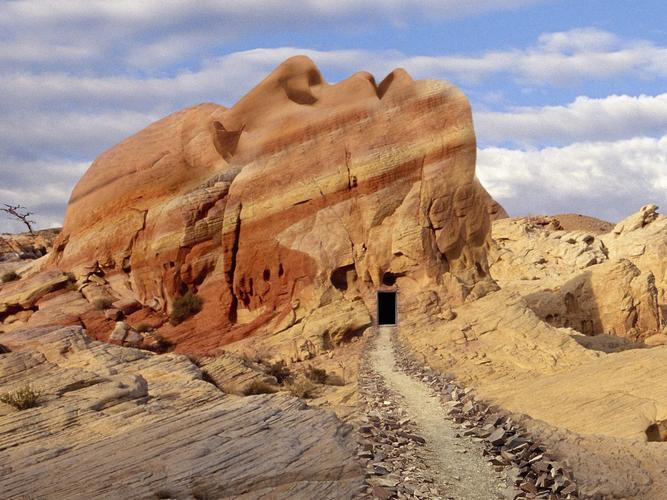How to Find and Export Your Cash App Tax Information for 2021
If you’re an avid user of Cash App, you might be wondering how to obtain and export your tax information for the year 2021. This is especially crucial if you’re a freelancer or self-employed and need to file taxes accordingly. In this article, we’ll discuss step-by-step how to find and export your Cash App tax information.
Step 1: Check Your Email
To begin with, Cash App sends out email notifications to its users in January every year to inform them that their tax documents are ready. You will receive an email with the subject line “Your 1099-K and 1099-B Forms are Ready,” which will include detailed instructions on how to access your tax documents.
Step 2: Access Your Tax Information
Once you receive the email, log in to your Cash App account and navigate to the “Profile” section. From here, click on the “Tax Forms” tab to access your tax documents. You will find a downloadable PDF file with all your relevant tax information. It includes a 1099-K form that reports your gross payment activity on Cash App and a 1099-B form that reports any capital gains or losses.
Step 3: Export Your Tax Information
Now that you have accessed your tax information on Cash App, you can easily export it by downloading the PDF file. To do this, simply click on the “Download” button next to your tax form’s name and save it to your device. You now have a copy of your tax information that you can use to file your taxes.
Summary
In summary, obtaining and exporting your Cash App tax information for the year 2021 is a straightforward process. You will receive an email notification from Cash App in January with detailed instructions on how to access your tax documents. Once you’ve accessed them on your Cash App account, you can easily export them by downloading the PDF file. Always ensure that you keep a record of your tax documents for any future reference or tax-related issues.